Install Python Package(s)
The VMASC VA Data Cube environment contains many geospatial python packages required for analysis but there may be some you need that we don’t have. If there is a package you need, simply launch a terminal within the Data Cube and install any package using pip.
Step 1: Open Jupyter Terminal
- Navigate to VMASC VA Open Data Cube.
- Once open, from the Launcher, select Terminal to open a new terminal window within the Data Cube.
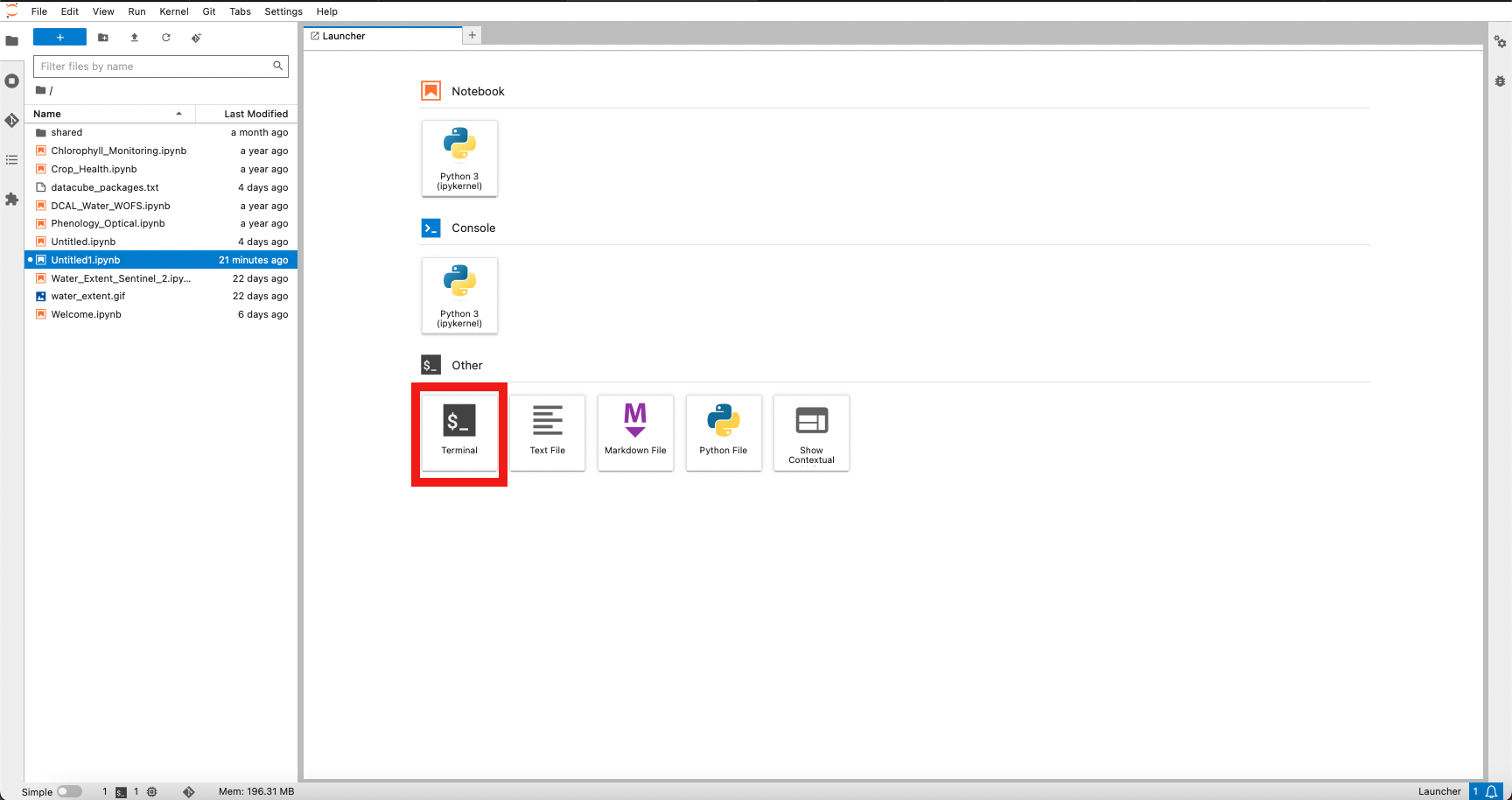
Step 2: Install Python Package(s)
With the terminal launched, install python package(s).
pip install numpy
The package(s) installed will be local to your user on the Data Cube and not accessible by others.